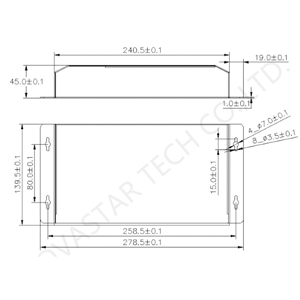| รหัสสินค้า | TB8 | คุณสมบัติของสินค้า | Synchronization mechanism for multi-screen playing The TB8 support switching on/off function of synchronous display. When synchronous display is enabled, the same content can be played on different displays synchronously if the time of different TB8 units are synchronous with one another and the same solution is being played. Powerful Processing Capability 1.5 GHz eight-core processor Support for H.265 4K high-definition video hardware decoding playback Support for 1080P video hardware decoding 2 GB operating memory 8 GB on-board internal storage space with 4 GB available for users Comprehensive Control Plans Solution publishing and screen control via PC Solution publishing and screen control via LAN Solution publishing and screen control via mobile phone Clustered remote solution publishing and screen control Clustered remote monitoring Synchronous and Asynchronous Dual-Mode The The TB8 supports synchronous and asynchronous dual-mode, allowing more application cases and being user-friendly. When internal video source is applied, the TB8 is in asynchronous mode; when HDMI-input video source is used, the TB8 is in synchronous mode. Content can be scaled and displayed to fit the screen size automatically in synchronous mode. Requirements of full screen zoom in synchronous mode: 64 pixels ≤ Video source width ≤ 2048 pixels Allows images to be zoomed in only Users can manually and timely switch between synchronous and asynchronous modes, as well as set HDMI priority. Dual-Wi-Fi Mode The TB8 has permanent Wi-Fi AP and supports the Wi-Fi Sta mode. The TB8 requires no wiring and users can manage the displays at any time by connecting to the TB8 via mobile phone, Pad or PC. Wi-Fi AP signal strength is related to the transmit distance and environment. Users can change the Wi-Fi antenna as required. Wi-Fi AP Mode Users connect the Wi-Fi AP of a TB8 to directly access the TB8. The default SSID is “AP + the last 8 digits of the SN”, for example, “AP10000033”, and the default password is “12345678”. Wi-Fi Sta Mode Configure an external router for a TB8 and users can access the TB8 by connecting the external router. If an external router is configured for multiple TB8 units, a WLAN can be created. Users can access any of the TB8 via the WLAN. Wi-Fi AP+Sta Mode In Wi-Fi AP+ Sta connection mode, users can either directly access the TB8 or access internet through bridging connection. |
| โครงสร้างของซอฟต์แวร์ | System Software Android operating system software Android terminal application software FPGA program Note: The third-party applications are not supported. Configuration Software ViPlex / Handy Mobile client / LAN-based screen management software for Android and iOS, which is mainly used for screen management, solution editing and publishing. ViPlex Express / PC client / LAN-based screen management software for Windows, which is mainly used for screen management, solution editing and publishing. NovaLCT / PC client / Screen configuration software for Windows and OS X, mainly used to adjust the screen to the optimal display condition. |
แรงดันไฟฟ้าเข้า | 100 V–240 V AC |
| สิ้นเปลืองพลังงานสูงสุด | 20 W | หน่วยความจำปฏิบัติการ | 2 GB |
| พื้นที่เก็บข้อมูลภายใน | 8 GB on-board with 4 GB available for users | อุณหภูมิใช้งานปกติ | -40ºC–80ºC |
| ค่าความชื้น | 0% RH–80% RH, non-condensing | อุณหภูมิในการทำงาน | -20ºC–60ºC |
| ความชื้นในการทำงาน | 0% RH–80% RH, non-condensing | การบรรจุ | Dimensions (H×W×D) 375 mm × 280 mm × 108 mm List 1 × TB8 2 × Wi-Fi omnidirectional antenna 1 × AC power cord 1 × Quick Start Guide |
| ขนาด | 278.5 mm × 139.5 mm × 45.0 mm | น้ำหนักสุทธิ | 1352.3 g |
| มาตรฐานการป้องกันนำ้ละฝุ่น | IP20 Please prevent the product from water intrusion and do not wet or wash the product |